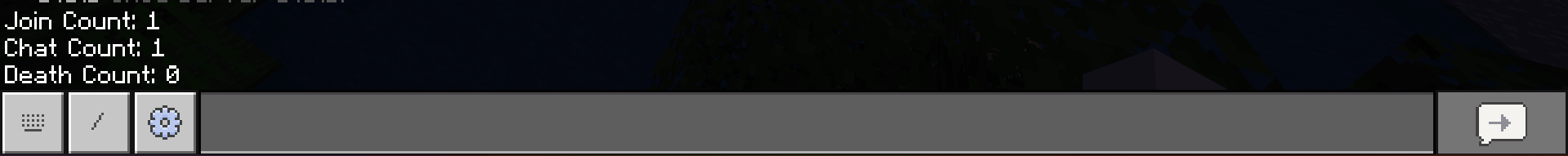Databasing
In this example we will be learning how to use databases by making a simple script that tracks some simple stats.
First we will go over how to do it in Typescript, then in Javascript.
Typescript
Starting off we will need to import four things from beapi
- client
- schema
- modal
- SchemaTypes
You can do this like so:
import { client, schema, modal, SchemaTypes } from 'beapi-core'
Then, we are going to need to add an interface which will describe what exactly we want to store in our database documents. In this example we will be storing the join count, chat count, and death count.
import { client, schema, modal, SchemaTypes } from 'beapi-core'
// Database Stats Interface.
interface Stats {
joinCount: number
chatCount: number
deathCount: number
}
Next, we are going to want to create our database schematic or "schema". When creating the schematic you will need to pass in the keys you plan to store and then of what schema type it is so BeAPI knows how to serialize the data accordingly. We can do this like so:
import { client, schema, modal, SchemaTypes } from 'beapi-core'
// Database Stats Interface.
interface Stats {
joinCount: number
chatCount: number
deathCount: number
}
// Create New Stats Schema For Database.
const statsSchema = schema<Stats>({
joinCount: SchemaTypes.Number,
chatCount: SchemaTypes.Number,
deathCount: SchemaTypes.Number
})
Next, we are going to need to convert out schema into a modal so we can manage data. Modal names need to be unique otherwise data will start to conflict and recieve errors. So ensure you do not name two different modals the same name. We do this like so:
import { client, schema, modal, SchemaTypes } from 'beapi-core'
// Database Stats Interface.
interface Stats {
joinCount: number
chatCount: number
deathCount: number
}
// Create New Stats Schema For Database.
const statsSchema = schema<Stats>({
joinCount: SchemaTypes.Number,
chatCount: SchemaTypes.Number,
deathCount: SchemaTypes.Number
})
// Create New Modal Named 'stats'.
const Stats = modal('stats', statsSchema)
Now we have our stats modal for the database blueprinted out. Now we need to actually create it.
To do so we are going to use the method findAll to get all documents by passing in an empty object.
We will then target the first item in the array, if it does not exist then we will create it.
We can do this like so:
import { client, schema, modal, SchemaTypes } from 'beapi-core'
// Database Stats Interface.
interface Stats {
joinCount: number
chatCount: number
deathCount: number
}
// Create New Stats Schema For Database.
const statsSchema = schema<Stats>({
joinCount: SchemaTypes.Number,
chatCount: SchemaTypes.Number,
deathCount: SchemaTypes.Number
})
// Create New Modal Named 'stats'.
const Stats = modal('stats', statsSchema)
// Get All Stats Documents And Select First One.
let statsDocument = Stats.findAll({})[0]
// If No Stats Document, Create One And Assign It To statsDocument.
if (!statsDocument) {
statsDocument = Stats.write({
joinCount: 0,
chatCount: 0,
deathCount: 0
})
}
Next, we will want to create three event listeners on client.
One for Death, Onjoin, and OnChat.
We can do this like so:
import { client, schema, modal, SchemaTypes } from 'beapi-core'
// Database Stats Interface.
interface Stats {
joinCount: number
chatCount: number
deathCount: number
}
// Create New Stats Schema For Database.
const statsSchema = schema<Stats>({
joinCount: SchemaTypes.Number,
chatCount: SchemaTypes.Number,
deathCount: SchemaTypes.Number
})
// Create New Modal Named 'stats'.
const Stats = modal('stats', statsSchema)
// Get All Stats Documents And Select First One.
let statsDocument = Stats.findAll({})[0]
// If No Stats Document, Create One And Assign It To statsDocument.
if (!statsDocument) {
statsDocument = Stats.write({
joinCount: 0,
chatCount: 0,
deathCount: 0
})
}
// Create Event Listeners.
client.on('OnJoin', () => {
})
client.on('OnChat', () => {
})
client.on('Death', () => {
})
Now we are going to want to update our statsDocument values when those event listeners go off. We can do this like so:
import { client, schema, modal, SchemaTypes } from 'beapi-core'
// Database Stats Interface.
interface Stats {
joinCount: number
chatCount: number
deathCount: number
}
// Create New Stats Schema For Database.
const statsSchema = schema<Stats>({
joinCount: SchemaTypes.Number,
chatCount: SchemaTypes.Number,
deathCount: SchemaTypes.Number
})
// Create New Modal Named 'stats'.
const Stats = modal('stats', statsSchema)
// Get All Stats Documents And Select First One.
let statsDocument = Stats.findAll({})[0]
// If No Stats Document, Create One And Assign It To statsDocument.
if (!statsDocument) {
statsDocument = Stats.write({
joinCount: 0,
chatCount: 0,
deathCount: 0
})
}
// Create Event Listeners.
client.on('OnJoin', () => {
// Increment Join Count By 1.
statsDocument.joinCount += 1
// Save Changes.
statsDocument.save()
})
client.on('OnChat', () => {
// Increment Chat Count By 1.
statsDocument.chatCount += 1
// Save Changes.
statsDocument.save()
})
client.on('Death', () => {
// Increment Death Count By 1.
statsDocument.deathCount += 1
// Save Changes.
statsDocument.save()
})
Congratulations! You have no successfully made a gametest that stores death, join, and chat count. However, we want to be able to see this data now... right? So finally, we will register a command that shows our stats. We can do this like so:
import { client, schema, modal, SchemaTypes } from 'beapi-core'
// Database Stats Interface.
interface Stats {
joinCount: number
chatCount: number
deathCount: number
}
// Create New Stats Schema For Database.
const statsSchema = schema<Stats>({
joinCount: SchemaTypes.Number,
chatCount: SchemaTypes.Number,
deathCount: SchemaTypes.Number
})
// Create New Modal Named 'stats'.
const Stats = modal('stats', statsSchema)
// Get All Stats Documents And Select First One.
let statsDocument = Stats.findAll({})[0]
// If No Stats Document, Create One And Assign It To statsDocument.
if (!statsDocument) {
statsDocument = Stats.write({
joinCount: 0,
chatCount: 0,
deathCount: 0
})
}
// Create Event Listeners.
client.on('OnJoin', () => {
// Increment Join Count By 1.
statsDocument.joinCount += 1
// Save Changes.
statsDocument.save()
})
client.on('OnChat', () => {
// Increment Chat Count By 1.
statsDocument.chatCount += 1
// Save Changes.
statsDocument.save()
})
client.on('Death', () => {
// Increment Death Count By 1.
statsDocument.deathCount += 1
// Save Changes.
statsDocument.save()
})
// Register Stats Command.
client.commands.register({
name: 'stats',
description: 'Show server stats.',
}, (data) => {
// Create Message
const message = `Join Count: ${statsDocument.joinCount}\n`
+ `Chat Count: ${statsDocument.chatCount}\n`
+ `Death Count: ${statsDocument.deathCount}`
// Send, Sender Stat Data.
data.sender.sendMessage(message)
})
Yay! Now we can see the stats in game. If we save, build, restart the world, then run:
-stats
We should see our chat and join went up by one:
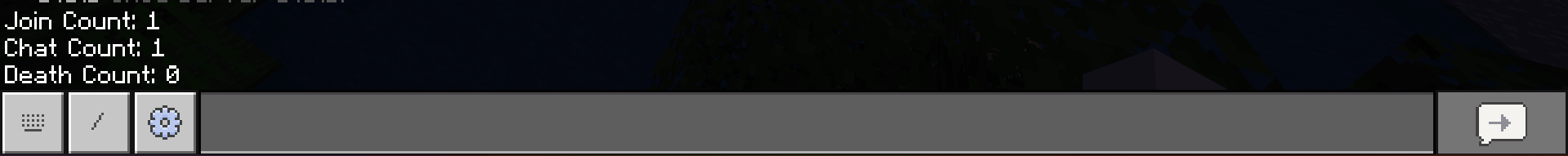
Javascript
Starting off we will need to import four things from beapi
- client
- schema
- modal
- SchemaTypes
You can do this like so:
import { client, schema, modal, SchemaTypes } from 'beapi-core'
Next, we are going to want to create our database schematic or "schema". When creating the schematic you will need to pass in the keys you plan to store and then of what schema type it is so BeAPI knows how to serialize the data accordingly. We can do this like so:
import { client, schema, modal, SchemaTypes } from 'beapi-core'
// Create New Stats Schema For Database.
const statsSchema = schema({
joinCount: SchemaTypes.Number,
chatCount: SchemaTypes.Number,
deathCount: SchemaTypes.Number
})
Next, we are going to need to convert out schema into a modal so we can manage data. Modal names need to be unique otherwise data will start to conflict and recieve errors. So ensure you do not name two different modals the same name. We do this like so:
import { client, schema, modal, SchemaTypes } from 'beapi-core'
// Create New Stats Schema For Database.
const statsSchema = schema({
joinCount: SchemaTypes.Number,
chatCount: SchemaTypes.Number,
deathCount: SchemaTypes.Number
})
// Create New Modal Named 'stats'.
const Stats = modal('stats', statsSchema)
Now we have our stats modal for the database blueprinted out. Now we need to actually create it.
To do so we are going to use the method findAll to get all documents by passing in an empty object.
We will then target the first item in the array, if it does not exist then we will create it.
We can do this like so:
import { client, schema, modal, SchemaTypes } from 'beapi-core'
// Create New Stats Schema For Database.
const statsSchema = schema({
joinCount: SchemaTypes.Number,
chatCount: SchemaTypes.Number,
deathCount: SchemaTypes.Number
})
// Create New Modal Named 'stats'.
const Stats = modal('stats', statsSchema)
// Get All Stats Documents And Select First One.
let statsDocument = Stats.findAll({})[0]
// If No Stats Document, Create One And Assign It To statsDocument.
if (!statsDocument) {
statsDocument = Stats.write({
joinCount: 0,
chatCount: 0,
deathCount: 0
})
}
Next, we will want to create three event listeners on client.
One for Death, Onjoin, and OnChat.
We can do this like so:
import { client, schema, modal, SchemaTypes } from 'beapi-core'
// Create New Stats Schema For Database.
const statsSchema = schema({
joinCount: SchemaTypes.Number,
chatCount: SchemaTypes.Number,
deathCount: SchemaTypes.Number
})
// Create New Modal Named 'stats'.
const Stats = modal('stats', statsSchema)
// Get All Stats Documents And Select First One.
let statsDocument = Stats.findAll({})[0]
// If No Stats Document, Create One And Assign It To statsDocument.
if (!statsDocument) {
statsDocument = Stats.write({
joinCount: 0,
chatCount: 0,
deathCount: 0
})
}
// Create Event Listeners.
client.on('OnJoin', () => {
})
client.on('OnChat', () => {
})
client.on('Death', () => {
})
Now we are going to want to update our statsDocument values when those event listeners go off. We can do this like so:
import { client, schema, modal, SchemaTypes } from 'beapi-core'
// Create New Stats Schema For Database.
const statsSchema = schema({
joinCount: SchemaTypes.Number,
chatCount: SchemaTypes.Number,
deathCount: SchemaTypes.Number
})
// Create New Modal Named 'stats'.
const Stats = modal('stats', statsSchema)
// Get All Stats Documents And Select First One.
let statsDocument = Stats.findAll({})[0]
// If No Stats Document, Create One And Assign It To statsDocument.
if (!statsDocument) {
statsDocument = Stats.write({
joinCount: 0,
chatCount: 0,
deathCount: 0
})
}
// Create Event Listeners.
client.on('OnJoin', () => {
// Increment Join Count By 1.
statsDocument.joinCount += 1
// Save Changes.
statsDocument.save()
})
client.on('OnChat', () => {
// Increment Chat Count By 1.
statsDocument.chatCount += 1
// Save Changes.
statsDocument.save()
})
client.on('Death', () => {
// Increment Death Count By 1.
statsDocument.deathCount += 1
// Save Changes.
statsDocument.save()
})
Congratulations! You have no successfully made a gametest that stores death, join, and chat count. However, we want to be able to see this data now... right? So finally, we will register a command that shows our stats. We can do this like so:
import { client, schema, modal, SchemaTypes } from 'beapi-core'
// Create New Stats Schema For Database.
const statsSchema = schema({
joinCount: SchemaTypes.Number,
chatCount: SchemaTypes.Number,
deathCount: SchemaTypes.Number
})
// Create New Modal Named 'stats'.
const Stats = modal('stats', statsSchema)
// Get All Stats Documents And Select First One.
let statsDocument = Stats.findAll({})[0]
// If No Stats Document, Create One And Assign It To statsDocument.
if (!statsDocument) {
statsDocument = Stats.write({
joinCount: 0,
chatCount: 0,
deathCount: 0
})
}
// Create Event Listeners.
client.on('OnJoin', () => {
// Increment Join Count By 1.
statsDocument.joinCount += 1
// Save Changes.
statsDocument.save()
})
client.on('OnChat', () => {
// Increment Chat Count By 1.
statsDocument.chatCount += 1
// Save Changes.
statsDocument.save()
})
client.on('Death', () => {
// Increment Death Count By 1.
statsDocument.deathCount += 1
// Save Changes.
statsDocument.save()
})
// Register Stats Command.
client.commands.register({
name: 'stats',
description: 'Show server stats.',
}, (data) => {
// Create Message
const message = `Join Count: ${statsDocument.joinCount}\n`
+ `Chat Count: ${statsDocument.chatCount}\n`
+ `Death Count: ${statsDocument.deathCount}`
// Send, Sender Stat Data.
data.sender.sendMessage(message)
})
Yay! Now we can see the stats in game. If we save, build, restart the world, then run:
-stats
We should see our chat and join went up by one: